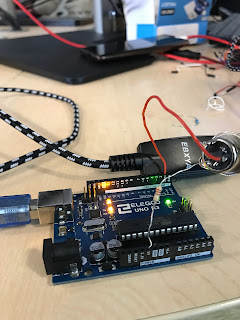An Anti-fogging Glass
A young girl named Maya lived in the centre of a busy city, where skyscrapers kissed the clouds and life rang in every alley. Maya had always been drawn to the city's colourful vitality, but she had one recurring issue that made life difficult for her: her glasses would frequently fog up. Since she was a young child, Maya has been nearsighted. Although she accepted her glasses as a distinctive piece of jewellery, the fogging problem bothered her all the time. Her eyesight became blurry, making it difficult to see the rich features of the city she adored, whether she was walking out of her apartment into the cool morning air. Due to this, she even decided to operate her eyes which was very expensive. But, one day in a morning, Maya made the decision to check out a neighbouring eyeglasses shop that a friend had told her about. Hidden in a little nook, the store didn't look like much, but it might be the key to solving Maya's nagging issue. Maya entered and was greeted by Sa...